Have you ever thought about adding the Adobe ACE Certification to your resume?
Adobe published the exams and the exam guides for the new Acrobat XI Adobe Certified Expert (ACE) exams. They come in two flavors: As a brand new certification and as recertification for an existing ACE. You can schedule your test right from these pages – the new certification requires you to take the test at a testing facility, the recertification can be done online from your computer.
I just passed my recertification (my credentials are not yet published, this will take a couple of days), but here is proof that I know this stuff 🙂
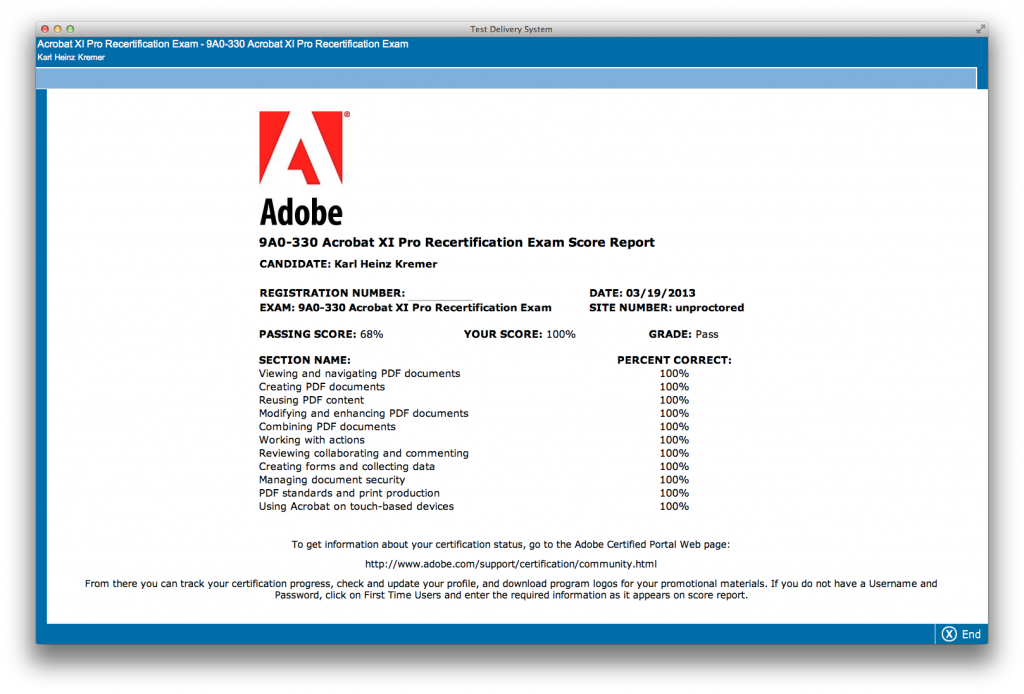




Congratulations! I know you have been a pro for a long time and probably did not need any to work from, but do you have any study guide recommendations?
There is only one way to study for the exam: Go through the Acrobat user interface and make sure that you know what every menu, submenu, tool button, dialog, dialog item, … means and how to use it. Most people only work with a subset of the features that Acrobat provides (e.g. forms, or document assembly, or color management, …), so make sure that you are familiar with all the other areas.
The first time I took the exam, I took the user guide and printed it (back then, it was still a PDF file). I read through it from cover to cover.
So, there is nothing that beats working with and knowing the application.
Good luck!
Thank you. I use Acrobat Pro extensively at work, but there are features I use infrequently.
Setting aside time to go through each menu item in detail is probably the best way to go. Some frequent tasks I use actions and plug-ins for, so I need to remind myself how to work with the standard interface.