Is your File Open or File Save/Save As dialog slow to open, or does it look like it’s hanging and never actually coming up? If you are running Adobe Acrobat or Adobe Reader version DC, the fix for this is easy:
In Adobe Acrobat DC, the operating system’s file dialogs are replaced by Acrobat’s own dialog that allows you to pick a file from the recently used list, from Adobe’s online services “Document Cloud” and “Creative Cloud”, other online storage solutions (e.g. Dropbox, Box, OneDrive and SharePoint sites), and finally files on your local system.

It takes time to connect to all these online services to see if they are available, and if one is slow to reply, it may actually look like the dialog is hanging completely.
To avoid these performance problems, these online services can be turned off. To do that, open Acrobat’s Preferences, go to the “General” category and uncheck the two “Show online storage…” options:
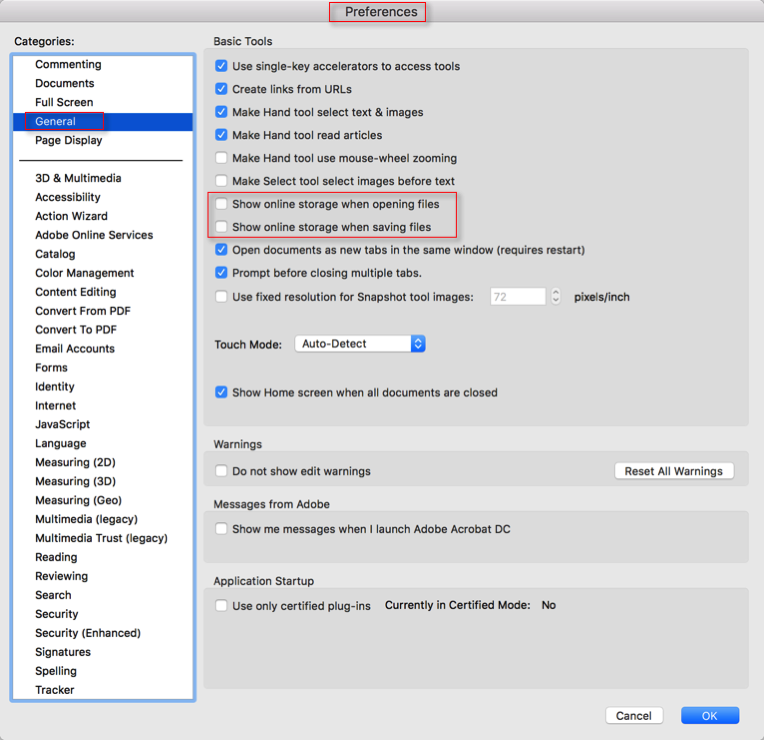
Once this change is made, Acrobat will use the operating system’s file selection dialog directly. This also means that the online storage services are no longer available via an almost one-click access method. It would be nice to have a way to select which dialog comes up by default, and be able to bring the other one up when necessary without having to go through the Preference settings. If this is something you want to see, join me in filing an Enhancement Request for Adobe Acrobat.




Thank you soooooo much! It has made my day…. and simpled my life! (by far!) Could not understand what was going on with my app. Thumbs up!!!
This piece of advice, saved my time.
Thanks, your suggestion worked 😀
this worked perfectly. i have had this problem saving to a pdf when choosing the print command. after 6 or 7 tries the window popped up then i could save it. problem solved. thanks
Omg! Thank you so much. This totally fixed my problem.
THANKS A LOT…