After working on your PDF file for a while, you are ready to save it back to the disk, but Acrobat greets you with an error message: “The document could not be saved. The file may be read-only, or another user may have it open. Please save the document with a different name or in a different folder”.
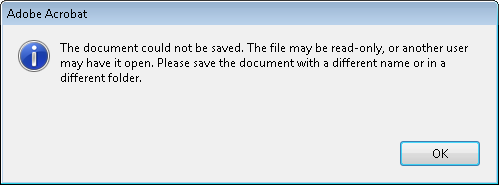
And sure enough, you can save the file under a different name, or using the same name in a different folder. And, you also verified that the file is not read-only. What is going on here?
Let’s take a step back: The PDF file format is a binary format, and it’s quite complex. To make access to the contents of the file as fast as possible, Acrobat is actually working with the PDF file constantly, it’s jumping back and forth in the file and reading information from all over the file in order to display a page. Because of that, Acrobat does not write to a file that is marked as in use by a different application: It could potentially corrupt the data that this other program is trying to read. So, the big question is “What application is having a lock on our file?”.
When you look around your desktop, chances are that you will find a Windows Explorer window, in which a preview of your PDF file is being displayed. That’s the culprit! In order to generate the preview, Explorer reads the file and keeps it open. If you want to save your file, all you need to do is to disable this preview behavior:
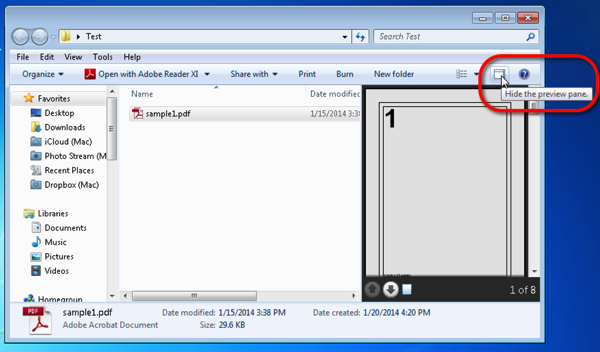
Click on the button indicated in the screen shot and select to “Hide the preview pane”. After that, you can save your file without any problems.




Thank you! This issue with the PDFs not saving has been driving me crazy for a few months now.
Thank you, thank you, thank you…..this was driving us crazy!
Thank you!!!!! Very helpful but I don’t understand why this should be a problem for Adobe but not other software…
Thanks! This will save me lots of time!
Thank you so much! That has been been driving me crazy too!
Ok, I will try the above and see if that solves my problem. I have another question. How do I stop getting this error?
“this file cannot be part of an initial review because it contains comments from an active email based review, please choose another”. Did not ever run into this in the older version. If the file came from one individual and needed to be forwarded to another, there was no problem forwarding.
Thank you so much, was getting crazy about it!!!!!
Thanks again!
You, sir, are a genius. I just spent 20 minutes trying to remove DRM that didn’t exist.
Thank you!!! Such a simple solution!
Thank you much!!
Thought I would add to your solution. That plus what I added belowe seemed to fix the problem I was having.
Go to Edit/Preferences
scroll down to Security (Enhanced)
Uncheck the box
Enable Enhanced Security
Thank you SO MUCH!!!! Your visuals helped tremendously. So often IT experts forget those of us who aren’t. Pictures are extremely helpful.
Thank you. This was somewhat educational, and solved major irritation that I could not let go until I had proper understanding of what was going on.
thanks thanks thanks thanks a ton !
You are my Hero!!!
On the other hand, what a stupid problem.
this didn’t work at all. I’m still getting a bad file handle message
Jenn, a “bad file handle” error is a different problem, and unfortunately not covered by this simple workaround.
I made a folder two months ago, it has 10 documents, I was using SAVE AS and had no problem. But today I couldn’t do it. I did follow you instruction, but still showing the message. Please let me know how to fix it.
Thank you.
Tina, is it possible that you have the document open in another window?
Doesn’t work at all. Still getting the message ” The document could not be saved. The file may be read-only, or another user may have it open. Please save the document with a different name or in a different folder”.
Ridiculous to keep saving a file with another name. My files are filling up with extraneous PDF’s to delete because I can’t save over the original file. A total waste of time. Wish I hadn’t upgraded to Acrobat Pro DC.
thanks. it works…
I am unable to save using date in this format 21.9.16, instead I need to put in 21-9-16. Started yesterday. If I put in incorrect format the message “The document could not be saved. The file may be read-only, or another user may have it open. Please save the document with a different name or in a different folder” comes up.
Rebecca, this is a different and unrelated problem. Unfortunately, I don’t know what’s causing this, and how to fix it or work around it.
How do we find out who is hogging the file if it is an actual other person, on their computer, using a shared network drive?
Jane, this is something you need to figure out on the operating system level (e.g. on the server). There is noting in Acrobat that would tell you which user has a lock on the file.
After getting a new laptop I ran into this problem. SO ANNOYING! The preview pane was not my issue. So I tried Rene’s suggestion to uncheck the Enable Enhanced Security selection under Edit>Preferences>Security (Enhanced). This didn’t fix my issue either, however then I noticed that the Enable Protected Mode at startup checkbox was checked (top of the page). I unchecked that box as well and “Eureka” I could finally save PDFs normally again.
Ben, thanks for the tip. Which version of Acrobat are you using, and on what operating system? This information may help others to try this workaround.
Hello Karl, my new laptop has Windows 7 Pro, 64-bit and it came with Adobe Acrobat Reader DC version 2015.017.20050. It didn’t occur to me to see if there was a newer version for download. I probably should have.
Hi. I have the same issue as above, and it is happening with Adobe Acrobat XI Pro and Adobe Reader IX. Refer below:
We have an MS excel 2010 file that captures downloaded text and numerical data, some of which then automatically generates (via formulas) a specific and standardised ‘saved as’ name file. The associated PDF is saved to a specific folder, using the required ‘saved as’ name.
A hyperlink within the same excel file, will then take you directly to the required PDF. The hyperlink is currently again formula driven, however it makes no difference if you manually insert a hyperlink.
The second requirement, was to have those people viewing the file (up to four) apply their electronic signature to the PDF to capture the review. This functionality of opening the PDF via the hyperlink, and signing the report, and saving it has been lost. As mentioned above, if you save to a different location, or change the file name, the signature will be applied; but then we lose the integrity of the link.
This process has been in place since March, but we only noted the loss in functionality around July this year.
Any comments or suggestions would be very much appreciated; as the ability to access the PDF from the link, and sign and save the report, was key to improving our process in this space (and took into consideration different excel / computer abilities).
Hi!
Thank you for solving a problem which annoys so many – with such simplicity.
I wonder – is it not possible for adobe to include a separate/different (exe?!) file to show the preview? If not, it should be possible to have a small-footprint app/program for preview handling alone.
Regards,
Amazing! Thanks
When using the Save As function, I keep receiving the error message, “The file may be read-only, or another user may have it open. Please save the document with a different name or in a different folder.” I am using Acrobat Pro 9, the files are not read-only, and no one else is ever using the files. I tried unchecking the Enable Enhanced Security box but it didn’t fix the issue. Please help to resolve this issue. Thank you.
Alleb, if the problem is not fixed by turning off the preview function, then I would not know how to fix the problem.
Unbelievable!! Thank you so much, this has been driving me crazy for months!! Adobe denies any issues from their end and saying it’s a Windows issue or an Admin/Server issue. Typical!! Always blame the user!
Wow! It’s fixed, thank you very much.
I am putting sticky notes on my PDF (Adobe Acrobat DC) lecture notes. But I’m unable to save it. Can the same option be used in this case?
What error message are you getting when you try to save the document? If it’s the same error, then I would try this workaround, but it may not solve your problem. This is just one of the reasons why you would see this error message.
Thanks so much for this. This error was driving me crazy.
For me after 3 hours of web searching .
– shift delete did not work.
– turning off pane did not work
– trying to remove from safe mode did not work
– renaming file and or changing file from pdf to txt did not work
– task master did not work
It seems it’s not JUST a pane file in use error for some of us – it’s possible it’s a multiple program file in use error.
As Goggle and Bing can both on their own open PDF files.
Maybe for some of us when we in Explorer click a PDF both Acrobat and in my case Fox and pane all link to the file and lock it!
However -This works
– turn off pane as above and go here . . .
https://answers.microsoft.com/en-us/windows/forum/all/cannot-delete-pdf-files/32db7900-58c8-49b1-90fe-9e4d71daccfb?page=2
see the last entry on page 2 re; repairing your Adobe Acrobat file
(yes I know I don’t use Acrobat either but for some reason it works)
run repair (it says it’s installing Acrobat 32 – if so delete program after removing problem pdf file)
remove file normally right click delete.